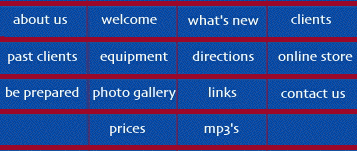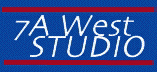
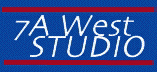
Once the initial step of cleaning up the mixes (editing out the tags and adjusting the fades) is completed. The next step of the process involves taking your stereo mix and adjusting the dynamics of your music. There are three basic steps involved with dynamics in mastering; compression, EQ and limiting. We'll go into each one in depth below.
COMPRESSION
Compression is how we can take a flat mix and breath some extra life and excitement into it. The basic premise is the same as when tracking, but in mastering a little goes a long way. It's rare that we'll slam a track when adding mastering compression. Generally the process is to set a low threshold (sometimes -20 or -30db) and a very low ratio 1.1:1 up to maybe 1.75:1. The idea is to smooth out the mix not necessarily to squash it. A slight ratio will knock down any parts that are jumping out at you (like the 3rd snare hit in the 2nd chorus...) as well as raise the signal to noise level to give a slightly punchier, slightly louder mix. A basic thing to remember during the entire mastering process is that each step you take is going to add level to your overall mix so you need to be aware of your total mix level. Digital distortion is an ugly thing. There is no tape saturation like in analog so you'll need to maintain a safe maximum level. Again ears are key. If it sounds good it is good!
The next step is to take your mix and adjust any EQ problems you might encounter.
EQUALIZATION
Equaliztion is the means of fine tuning the sonic character of your mix. With EQ, you can kick up the low end, clean up muddiness, give your mix more presence or more air. In a good mix, each instrument has it's own place sonically and within the EQ spectrum, so by using a high quality hardware (or increasingly software) EQ, you can for example give the vocals more apparent level in the mix by boosting the 2.5k spectrum, or pump up the bass by increasing 150hz. The trick is remembering that less is more, and that every EQ adjustment effects all of the instruments, since you are working with a stereo mix, and not individual tracks. Some of the software we use (for example Ionizer) is actually a 512 band graphic type EQ, so it's possible to boost 2.106k by 1.15 db...it gets pretty precise....
LIMITING
Limiting is basically a "compression" type of function, although it's name pretty much tells the story. Technically, compression involves gain reduction ratios of up to 12:1, ratios over this are comsidered limiting. In mastering, we generally will set up a "hard" output level, for example a maximum of -0.3db, or 3/10ths of a decibel below digital distortion. The signal will NEVER go above -0.3 db. This means that as you increase the perceived output volume, you are kind of "squashing" the signal within the frame of never going over a certain level in this case -0.3db. The end result is that your mix sounds louder and fuller, but never reaches the level of digital distortion. In the old days of analog, you could get a very cool sounding distortion known as tape saturation, but hitting the tape with lots of signal. There is no "saturation" in digital recording so it becomes increasingly important to "limit" the level of signal to below the threshold of digital distortion. There are a number of software and hardware processors available to do this. We personally love our Vintage NEVE 2254 compressors, and our WAVES L1 software limiter.
The next step in the process is editing, or cleaning up.....